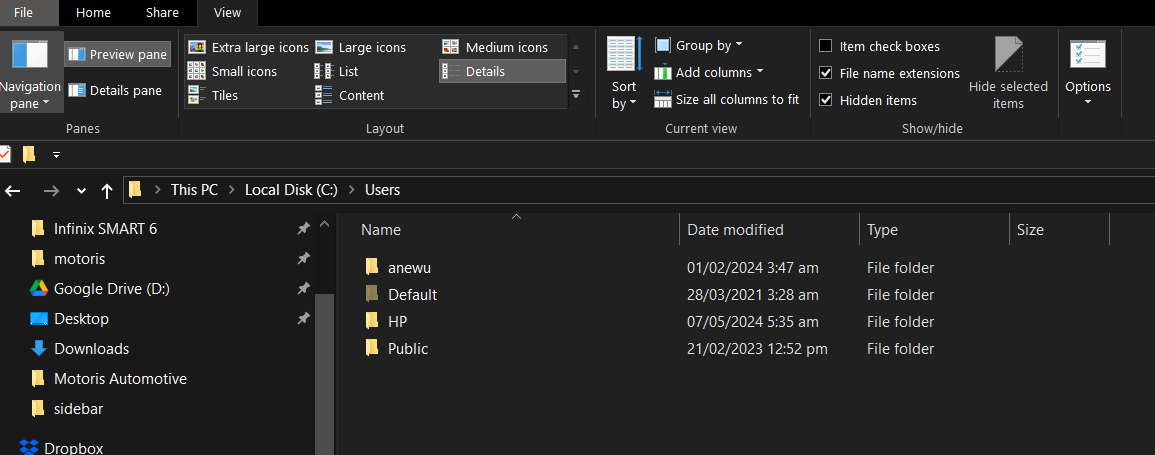Step # 1:
Make Sure that Hidden file are visible if they are not already.
- Go to C drive or where your windows is located.
- Click on view from Top.
- Select all folder and hide selected button.
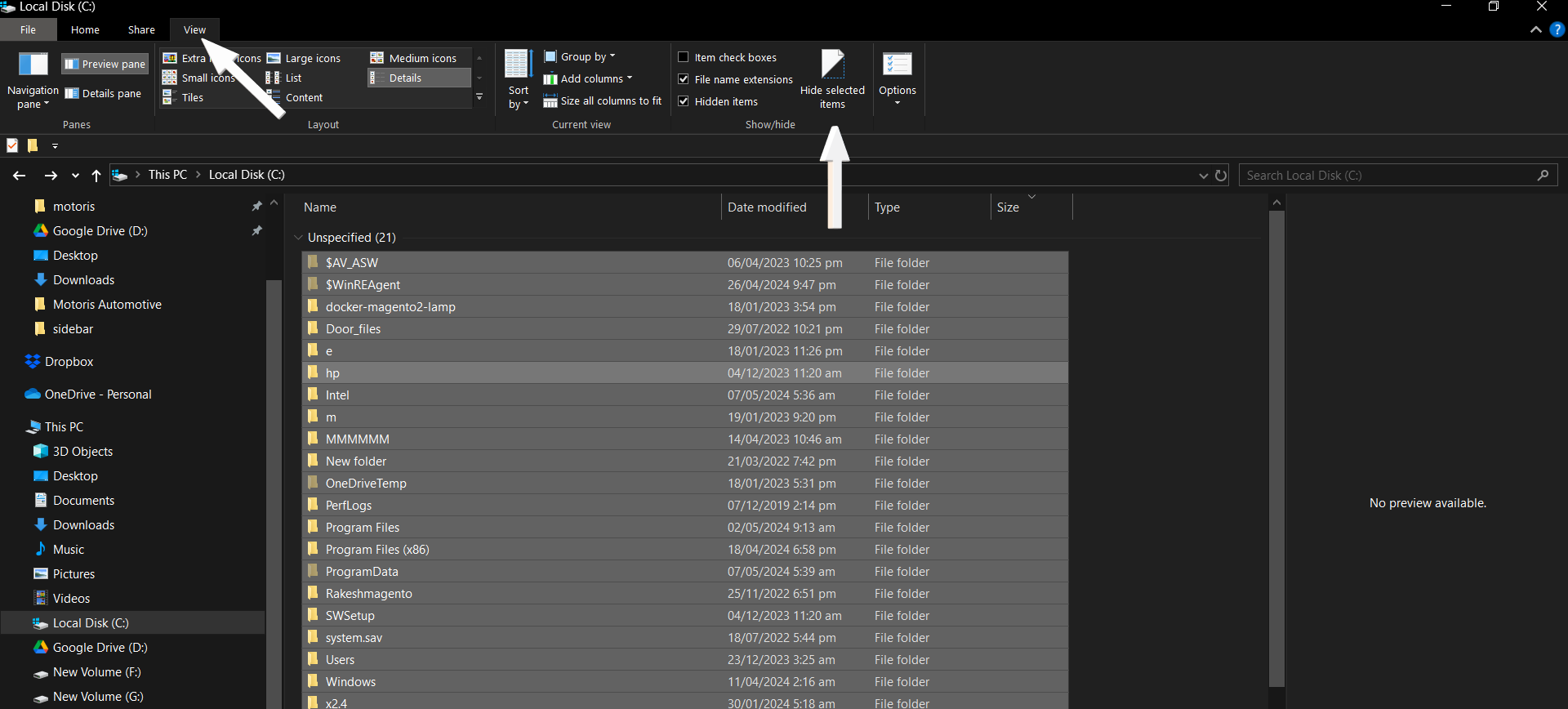
Step # 2:
Go to users and select your computer name. As you can see in My case its HP.
Click on AppData.
Now on Jet Brains.
Now you can delete complete eval folder and then click on options folder.
Here you can delete file other.xml only.
If you still need help you can msg me on whatsapp for urgent support for limited time. +923040836207
Go to C:\Users\HP\AppData\Roaming\JetBrains\PhpStorm2021.1\ there you can delete eval folder and options/other.xml file
Then go to registry and remove php storm files there you will find jetbrains folder
See Video to know How its Done