https://developers.google.com/search/docs/appearance/structured-data/image-license-metadata
https://search.google.com/test/rich-results
Install this module to show rich snippets on google search page
https://github.com/outeredge/magento-structured-data-module
https://developers.google.com/search/docs/appearance/structured-data
What are Rich Snippets?
Here’s an example:
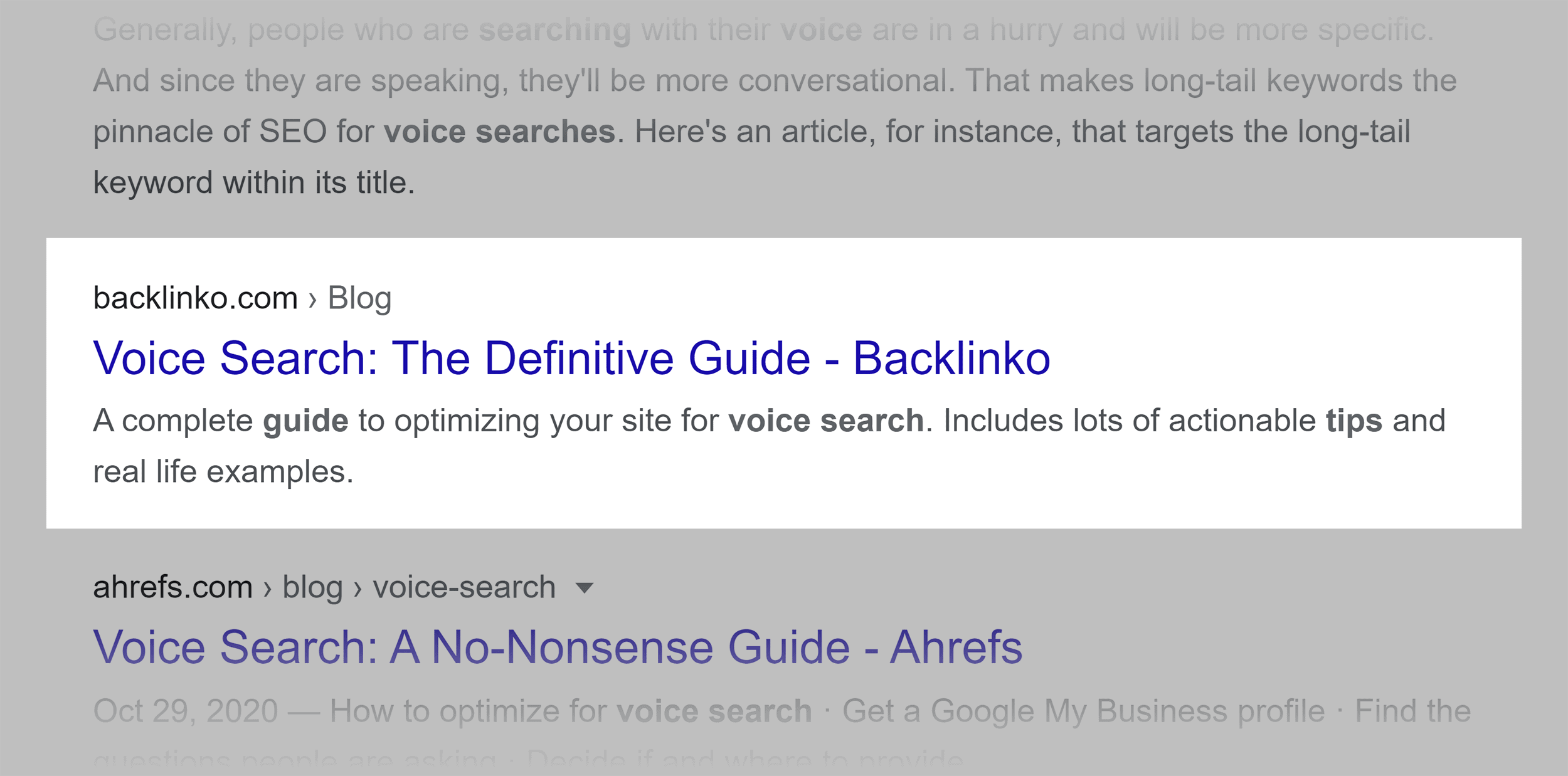
That’s a normal “snippetâ€.
Rich Snippets take a normal snippet… and add to it.
Here’s an example of a Rich Snippet:
-
Inspect the Source Code: Right-click on the webpage where the schema markup is being displayed and select "View Page Source" or "Inspect" (depending on your browser). Look for the
<script>tags containing JSON-LD data, which represents the structured data. Each<script>tag usually corresponds to a specific schema markup. -
Identify the Content: Within the JSON-LD script, look for the content that describes the structured data. Depending on the schema type (e.g., Product, Organization,


