https://developers.google.com/search/docs/appearance/structured-data/image-license-metadata
https://search.google.com/test/rich-results
Install this module to show rich snippets on google search page
https://github.com/outeredge/magento-structured-data-module
https://developers.google.com/search/docs/appearance/structured-data
What are Rich Snippets?
Here’s an example:
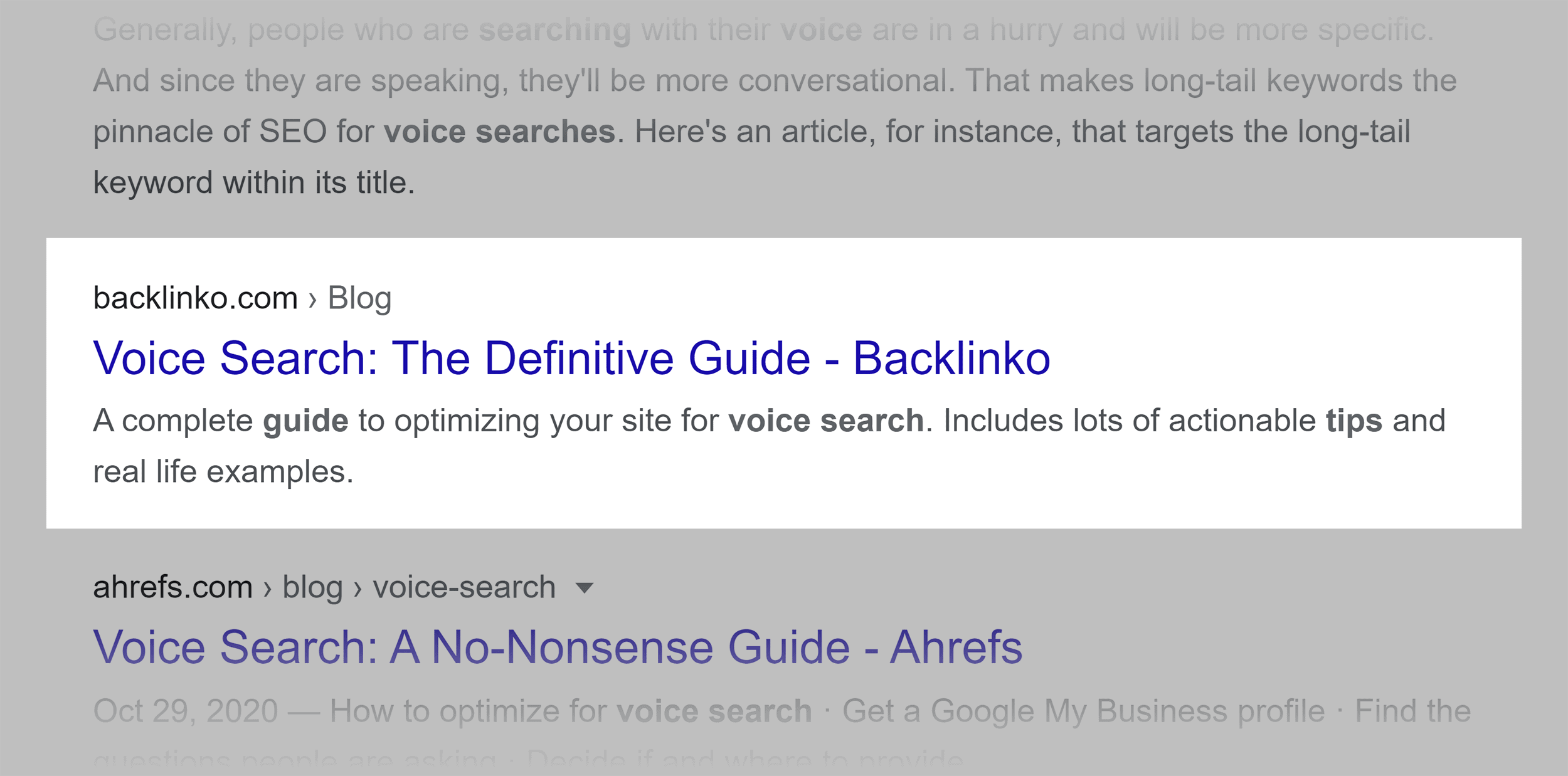
That’s a normal “snippetâ€.
Rich Snippets take a normal snippet… and add to it.
Here’s an example of a Rich Snippet:
-
Inspect the Source Code: Right-click on the webpage where the schema markup is being displayed and select "View Page Source" or "Inspect" (depending on your browser). Look for the
<script>tags containing JSON-LD data, which represents the structured data. Each<script>tag usually corresponds to a specific schema markup. -
Identify the Content: Within the JSON-LD script, look for the content that describes the structured data. Depending on the schema type (e.g., Product, Organization, BreadcrumbList), you will see different properties and values. This content can help you identify the purpose of the schema markup.
-
Review Theme Files: If the schema markup is added directly through the theme's templates or layout XML files, you'll need to review those files. Look for template files (
.phtml) or layout XML files (.xml) that might contain code related to structured data generation. -
Check CMS Pages and Blocks: If your schema markup is added through CMS pages or blocks, navigate to the Magento Admin Panel and review the content of those CMS pages or blocks. Check if any structured data is included within the content.
-
Review Installed Extensions: If you have installed any third-party extensions related to SEO, structured data, or rich snippets, review their configuration settings. Extensions often provide options to enable/disable specific types of schema markup or configure settings related to structured data.
-
Custom Code and Modules: If you have custom code or modules developed specifically for your Magento store, review their implementation. Structured data might be added through custom coding or third-party modules installed on your website.
By following these steps and examining the source code, theme files, CMS pages, installed extensions, and custom code, you should be able to identify where each schema markup is coming from on your Magento 2 website.


